Change Common Access Card (CAC) PIN
- Insert CAC into Card Reader
- From the Desktop Double Click on ActivCard Gold Icon in System Tray

- The ActiveClient Console will Open
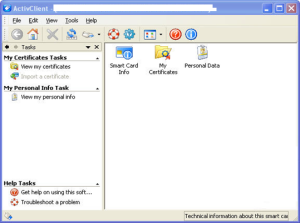
- Click on the Change PIN Icon on the top navigation bar.
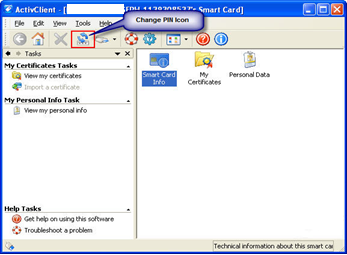
- The ActiveClient Change PIN tool will open
- Enter your current PIN
- Enter your new PIN
- Confirm your new PIN
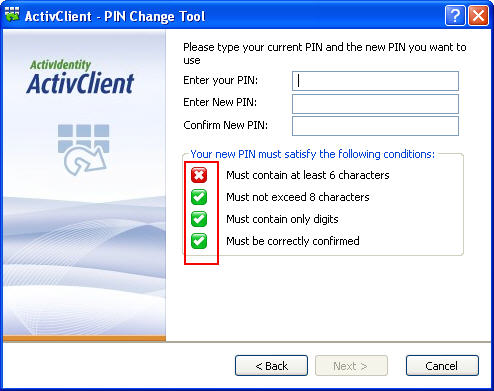
- The screen should look like the below example
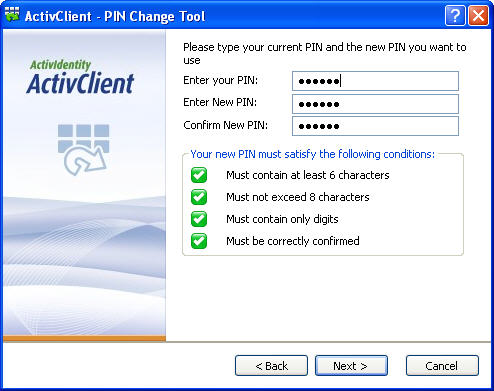
- Click Next
- Your PIN has been successfully Updated
- Click Finish
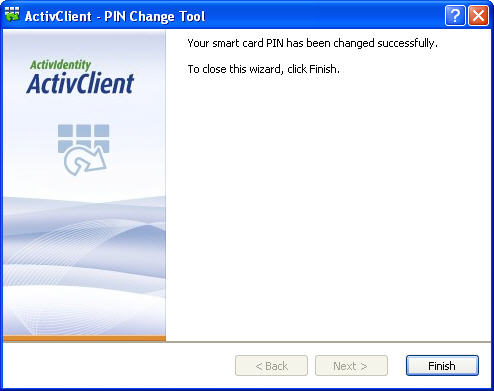

Leave a Reply