Retrieving EDIPI From CAC
- Insert Common Access Card (CAC) into the Smart Card Reader.
- Double Click on the Active Card Icon in the System Tray

- When the Active Card Console opens the EDIPI Number is listed in the window header after the users Name.
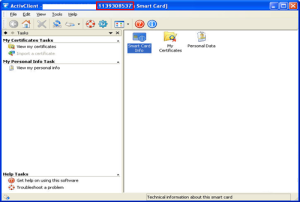
- This information can also be found by double Clicking on the Smart Card Info Icon on the right side of the screen.
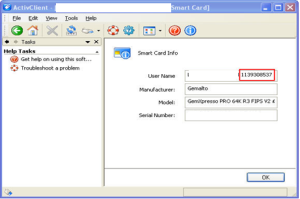

Leave a Reply