ERROR This error is the most common one experienced by users of Outlook Web Access, also known as OWA. You will typically see the error after selecting your CAC certificate and before accessing your mailbox. If you see this screen you will have to close every instance of your browser window and relaunch before you can successfully log in. This error occurs when you do not select the correct email certificate.
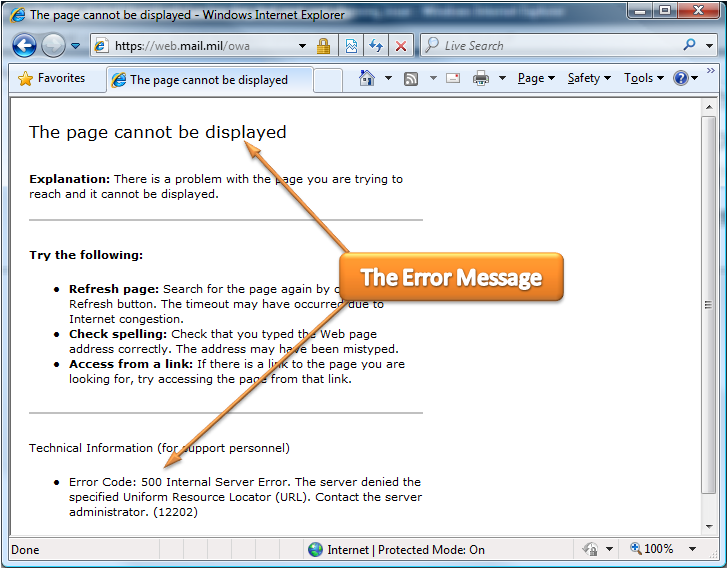
The typical error process
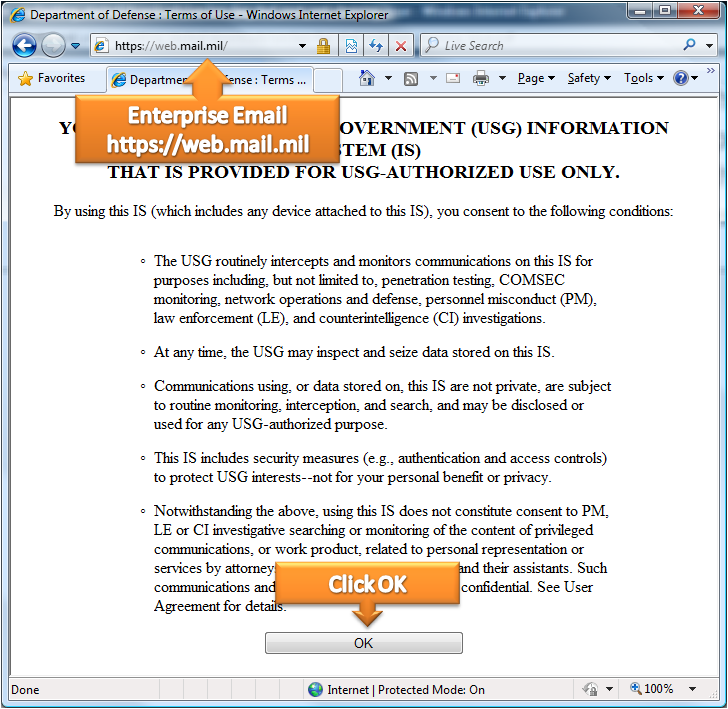
Browse to https://web.mail.mil and click OK.
Select your EMAIL certificate and click OK*
Click your pod link
Select your EMAIL certificate again and click OK*
*-Because the error is most often tied to the certificate you select there are two points in the process where you may encounter this error screen.
Solution! If you encounter this error screen at any point you must close every internet browser window you have open and then start a new browser session. If you receive the above error without the system asking you to select a certificate it is because there is still a browser process open. A reboot may be necessary if closing the browser window does not correct this issue.
TIP: Tom in our comments suggests you use the Compatibility View mode for the mail .mil site.
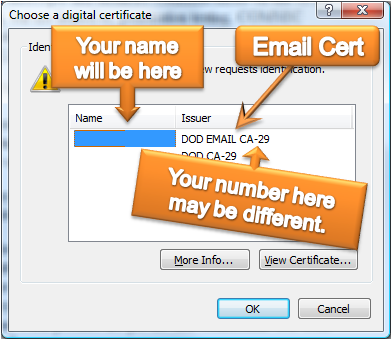
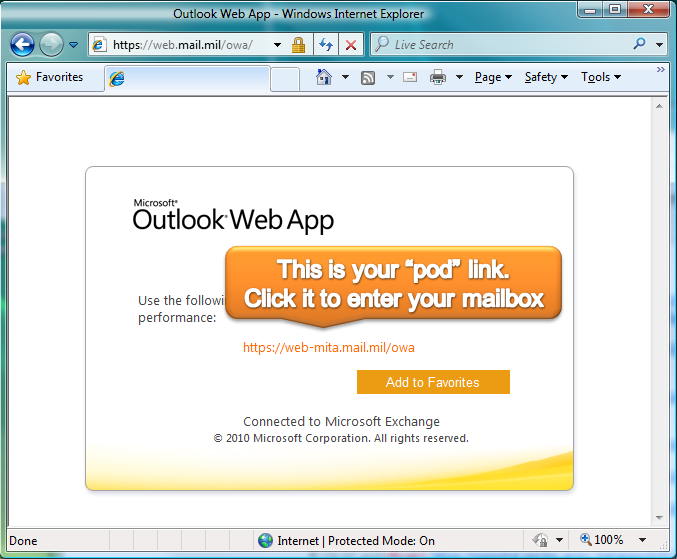


This site is the most helpful I’ve seen since the migration. This particular post is in the right vein but shows what is supposed to happen. Everything worked fine to access the Enterprise Account on a new Windows 7 64 bit system before I accessed AKO and downloaded the certs and software. Now I can sign documents and access AKO and other PKI sites but cannot access the DISA OWA. I’m convinced there is a setting I’m missing. I’m pretty good at this type of stuff but it is not my profession. Any thoughts would be appreciated.
Glad to help 🙂
Please like, Share, or link to us so that we can help others too!
Have you successfully set up your CAC and certificates?
Even after selecting the “Email” certificate, I still cannot access EE. I have SSL 3.0 and TLS 1.0 turned on, and ‘https://*.mail.mil’ has been added as a trusted site, but no dice. Any ideas?
I’m having the same issue. Selected email cert, even tried to other cert just in case, still get the 500 error.
There are 3 things to make this work. Number one, if you are using internet explorer 10 (in the top right of IE you can click a button that says about internet explorer to see what version you have) you have to downgrade to 9. To do this, type downgrade IE 10 to IE9 in your preferred search engine and follow the steps. 10 is completely incompatible with webmail. Chrome works however if you follow steps 2 and 3. Second, go to start>control panel>internet options, click the advanced tab. Scroll to the bottom and make sure that ONLY SSL 3.0 and TLS 1.0 are checked. All other SSL and TLS MUST BE UNCHECKED! After you do that, make sure ALL browsers are closed. Go to the content tab in the internet options and click clear SSL state. After you do that, click apply, then ok to close.Check your email!
Thanks Mark!
unable to use firefox or chrome. It was working a couple of weeks ago, but now both of those browsers simply state that there is a problem with the site certificate and they will not allow me to proceed anyway. Since I am on Windows 8, I do not have the option to uninstall IE 10.
Will mail.mil be updated with the correct certs and or made interoperable with IE10 any time in the near future?
Found a work around for IE 10. Use the Compatibility View mode for the mail .mil site. That has been the only solution to work for me after several days of struggle.
Nice! Thanks for the tip!
I starting getting this error on both macs and my HP with vista. I tried two different servers. I am curretly in the middle of a conus to korea pcs. Could somethig have changed due to that? All of the other army sites work with normal cac creditionals, ako, my pay, my record, etc… HELP. Need to fix quick. Thanks
This is not true, at least for me. I could not use the email certificate. Had to use one of the others. For me, its always been this way. And oddly enough, I couldn’t even use microsoft explorer to open; had to use Chrome. FireFox didn’t work either.
It is a crying shame that you have to download so many work-arounds to get things to work. One site doesn’t work with Java 7. Another site won’t work with Explorer 10. Let’s not even talk about the buggy ActivClient software. And don’t even try to go to Rapids SelfServie. It will probably be 6 months before they get that garbage to work.
We really need to get all of the IT contractors together and come up with a plan to get everyone on board.
I agree with you Frederick. I spend more hours cursing this enterprise email trying to get it to work one day and then totally not working the next day. Then I have to do it all over again trying every work around. I just found this site with people posting errors and solutions, but to be honest, I can bet that this is such a small subset of the total users that report any problems. I have spent may hours of either trying to access AKO or DTS or EE email. So frustrating.. Government money spent down the drain. My hour here and there is valuable. One of the more reasons I am going to retire from Army soon and never touch DTS/AKO/EE again! Ok, done with my ranting…
I receive this error message:
Error Code: 500 Internal Server Error. The server denied the specified Uniform Resource Locator (URL). Contact the server administrator. (12202)
Any solutions? Thanks…
I’m sorry… I meant this error:
Error Code: 500 Internal Server Error. The certificate is revoked. (-2146885616)
Thanks…
*Solved*
I’ve spent half a day bypassing this problem. From using different explorers (FF, Chrome, NS, EE9-11) and even different operating systems. I have two main computers, one Win7 PC and Win 8.1 laptop. What fixed my problem was enabling all TSL versions except 2.0 and *not* selecting my e-mail certificate when logging into mail.mil
I’m having the same issue but what’s strange to me is that someone else using the same computer can logon with no problems, but as soon as I try it, I get the “page can not be displayed error”. I checked my email certs to be sure that I don’t have old ones but both the DOD email & DOD CA certificates are the same.
any idea on how to make enterprise email work on korea C&M cable internet service. No .mil site seems to work, always says cannot find server.
This doesnt fix the problem.. lol.. has nothing to do with the certificate. you people are brain dead.. and Soldiers.. which makes it even scarier