ERROR You attempt to access Enterprise Email using Chrome and receive an error code 107
Chrome Error 107
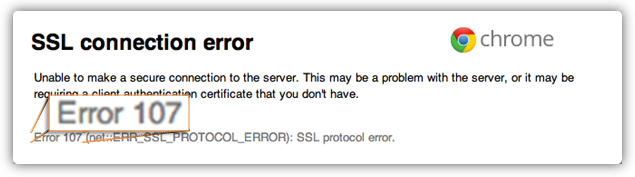
If your security settings are incorrect you will see this error Solution!
In order to correct this error please enable SSL 3.0 and TLS in your Chrome browser.
- Click the Wrench Icon
- Click Options
- Select ‘Under the Hood’
- Click the ‘Change proxy settings…’ button
- Click the Advanced tab
- For SSL; check “Use SSL 3.0” and uncheck “Use SSL 2.0”
- For TLS; check “Use TLS 1.0” and uncheck any other TLS option
NOTE The Enterprise Service Desk can only provide limited support to Google Chrome. To ensure you have access to Enterprise Email and all the other Enterprise Services please use Internet Explorer.

Leave a Reply