Smart Card Reader
In most cases your smart card reader will install automatically with the Windows New Hardware Wizard or without user intervention.
Install Smart Card Reader Driver
- Plug in your smart card reader into an available USB port on your computer.
- If the drives do not install automatically, follow the driver installation procedures for the smart card reader purchased.
Determine if Smart Card Reader Driver Installed Properly
Directions for determining if your smart card reader driver was installed properly can be found below according to the type of operating system you are running on your PC.
Windows XP
- Open the Control Panel by clicking the Start button then clicking Settings and selecting Control Panel
- Select ‘System’ to open System Properties (Figure 3-1)
- Click on ‘Device Manager’ (Figure 3-2)
- Expand the ‘Smart card readers’ menu (click the +)
- If your smart card reader is not listed, you will need to download the correct driver for the hardware you purchased
Windows Vista or Windows 7
- Open the Control Panel by clicking the Start button, then clicking Settings and selecting Control Panel
- Select ‘System and Security’
- Click on ‘Device Manager”
- Expand the ‘Smart card readers’ menu
- If your smart card reader is not listed, you will need to download the correct driver for the hardware you purchased

System Properties – Windows XP
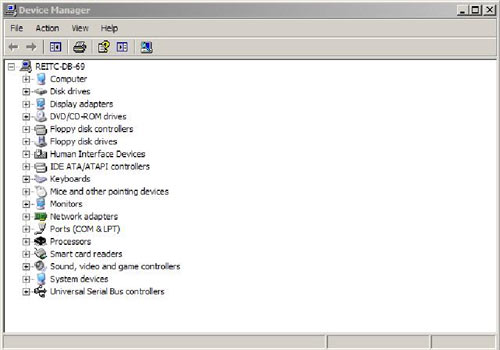

Leave a Reply