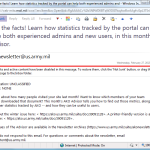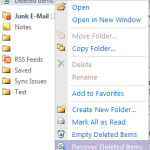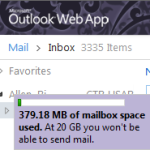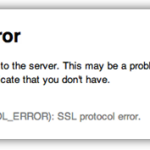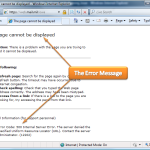Question! There’s legitimate email in my Junk folder! How can I stop these emails from being treated like spam? Answer! There are two ways you can tell the Enterprise Email system to bypass spam filtering for a particular address. You can either set it when you see a mail has been inadvertently sent to the […]
Posts Categorized: DKO
Enterprise Email: Recover Deleted Items
Question! I had email in my Deleted Items or Junk folder that were accidentally removed! How can I get those back? Answer! Enterprise Email will automatically remove email in your Deleted Items or Junk Mail folder once those emails are 60 days old. You may also remove deleted items from the Deleted Items folder […]
Enterprise Email: Quota and Storage Limits
Question! I’m using Enterprise Email and I want to know what my quota/storage limits are. What will happen when I fill my quota up? Answer! Enterprise Email has two classes of user: Basic and Business. Business Class users have a 4GB limit Basic Class users have a 512MB limit If you ever go over your storage […]
Enterprise Email: Chrome SSL error 107
ERROR You attempt to access Enterprise Email using Chrome and receive an error code 107 Chrome Error 107 If your security settings are incorrect you will see this error Solution! In order to correct this error please enable SSL 3.0 and TLS in your Chrome browser. Click the Wrench Icon Click Options Select ‘Under the Hood’ Click […]
Enterprise Email: Other Errors
System Checker PROBLEM If this is your first time trying to connect to Enterprise Email on the machine you’re using and you are having unresolved problems logging in there may be a configuration issue with the machine. Downloading and running the following system check will tell you if your computer is compatible or not. Note If you are […]
Enterprise Email “Unexpected Error”
ERROR This error occurs any time the certificate validation to your computer is refreshed; typically this means any time you have removed your CAC for 15 or more minutes and then logged back in but it may occur in other situations as well. Outlook Web Access has no capability to check for a renewed certificate so you must […]
500 Error / Page Cannot Be Displayed
ERROR This error is the most common one experienced by users of Outlook Web Access, also known as OWA. You will typically see the error after selecting your CAC certificate and before accessing your mailbox. If you see this screen you will have to close every instance of your browser window and relaunch before you can […]
My Training: Army Language Learning
In the past Skillport offered language learning and featured this on AKO. In 2011 the contract between Rosetta Stone and the Army expired, leading the Army to direct the Defense Language Institute as the primary source for language and cultural resources. External Links Skillport Defense Language Institute
AKO Profile: Uploading a Profile Picture
Your profile photo allows other AKO/DKO portal users easily to identify who you are. The profile photo will display within your profile and also within your virtual business card. How to upload a profile picture 1 Log in to the portal; https://www.us.army.mil 2 Open the ‘My Account’ Menu 3 Click on ‘Account Information’. 4 Click the […]
What is AKO’s Single Sign-On (SSO)?
Single Sign-on is used for sites that want to use the AKO/DKO’s authentication to log into their site. If you need assistance with SSO, you will need to go to the AKO/DKO SSO page: https://www.us.army.mil/suite/page/83 To contact the SSO Team directly, they can be reached atako.authentication@us.army.mil To get to the SSO page: Log into AKO/DKO. Click on […]
AKO Files Personal Storage Limits
You are allocated 250MB of upload credit to any personal and teams folder within AKO/DKO. Unfortunately, the AKO Helpdesk is unable to increase your Personal and Teams files quota. If you have exhausted your entire 250MB upload quota, you will not be able to upload any new files to any personal and teams or organizational […]
Submit a Photo for the AKO login page
There is a page within AKO/DKO that has all of the details you would need if you wish to submit a photograph for the AKO/DKO login page/Army feature photo archive. For the instructions on how to submit a photograph go to the following page:https://www.us.army.mil/suite/page/203161 Just follow the instructions on that page, and please ensure you […]
Posting an Army-Wide Announcement
If you would like to have an announcement posted in the Army Wide Announcements please follow the instruction provided on the Army Wide Announcements Proceduredocument available for download from AKO.
An unknown user is requesting my sponsorship
If someone you do not recognize has requested that you be their sponsor you may simply reject the account. It is not uncommon for a sponsored account holder to mistype the user ID of their sponsor when requesting that their account be approved. Rejecting an account you are unfamiliar with will deny access to AKO/DKO […]
Where can I send comments about Early Bird?
AKO/DKO offers a link to Early Bird as a courtesy to our users. AKO/DKO does not manage or endorse Early Bird standards or content. Please do not send comments about Early Bird stories or security practices to the AKO/DKO help desk. Send them to Early Bird Suggestions(http://ebird.osd.mil/eebsuggestion.html)
Where can I find help with Army Enterprise Services?
The Army’s Enterprise Service Desk supports a wide variety of the Army’s Enterprise Services including Enterprise Email, the Army Knowledge Online, and more. If you need help with the AKO or any Enterprise Service you may contact the ESD for asistance. The Army’s Enterprise Service Desk is available 24 hours a day 7 days a […]
Your Menu: Self Service
Self Service contains pages that consolidate information and links for personnel, financial, education, reference, and other broad categories of issues that may relate to the portal users. Depending on your account type, you may not be able to access some of the information within the pages.
Return to the AKO Home page
You can always get back to the AKO or DKO homepage by clicking on the ‘home’ tab and then selecting which homepage you would like to go to. Files Page Within the Files page, you can either click on ‘AKO Home’ or ‘DKO Home’ to go to either homepage.
AKO Video Messaging Errors
Ineligible to view Video If you receive a message saying that your account was not eligible to view the message, you were not added to view the video message by the creator. Contact the creator of the message to add you to view the message. If you do not know the creator, you may need […]
How can I create an AKO Organization?
For information on how to create an organization within ‘Site Map’, view the following document: https://www.us.army.mil/suite/doc/19126470