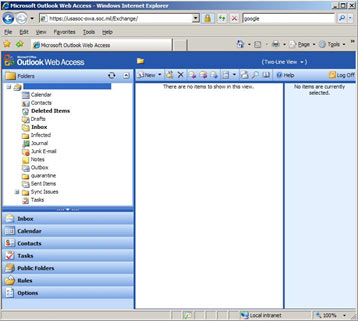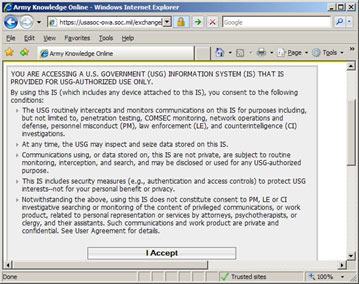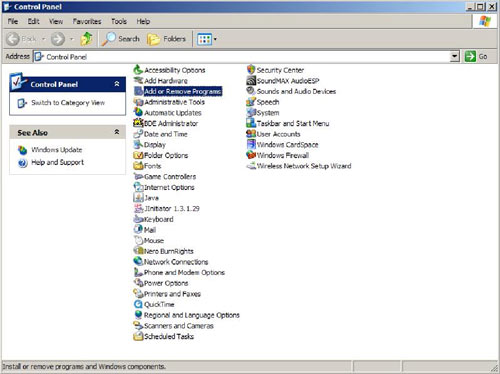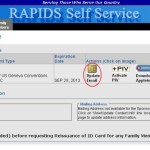You will need to disable UAC (User Access Control) in Windows 7 ONLY. It will remain off until your first successful SSL VPN connection. After successfully connecting, you can re-enable UAC. It is strongly recommended by Microsoft that you re-enable this feature. When it is turned off, all users are considered Administrators on the system […]
Posts By: admin
How to setup OWA to digitally sign and encrypt messages
Setup OWA for digitally signatures and encryption Once you have access to OWA you can set up your security settings to digitally sign and encrypt messages. Click ‘ Options ‘ at the bottom left Outlook Web Access Options Scroll down to ‘ E-Mail Security ‘ and click ‘ Download ‘ Email Security Click ‘ Run […]
ACCESSING OWA ON WINDOWS XP, VISTA, & 7
Logging in to Outlook Web Access (OWA) Logging in to OWA Put your CAC into the smart card reader Go to ‘ https://usasoc-owa.soc.mil/exchange ‘, read the agreement text and if you agree, click ‘ I Accept ‘ Choose your ‘ DoD EMAIL ‘ Digital Certificate and click ‘ OK ‘(left). Then enter your PIN and […]
US Army Special Operations Command OWA and SSL VPN – Users Manual
Install ActivClient 6.x The version of ActivClient that you should install will be dependent upon the OS you are running. Before beginning the ActivClient Install see Warning in section 4. Download ActivClient 6.x While still logged into AKO, open a new tab on your browser then cut and paste the following link into the address […]
OUTLOOK WEB ACCESS (OWA) AND SSL VPN MANUAL
United States Army Special Operations Command (USASOC) Enterprise Information Technology Contract (EITC) The United States Army Special Operations Command (USASOC) Outlook Web Access and Secure Socket Layer (SSL) Virtual Private Network (VPN) Home Users’ Manual provides instructions for installation and configuration of software and hardware necessary for accessing OWA and the USASOC NIPR Network via […]
Software Required for OWA and SSL VPN
To access OWA; In addition to installing Smart Card Reader drivers, you may also be required to install the following software: DoD Install Root 3.13A certificates ActivClient 6.v To access the SSL VPN; you must ensure that the following required software is installed on your computer: Internet Explorer (Version 7 or 8) Java (Version 6) DoD […]
OWA and SSL VPN Hardware Installation Instructions
Smart Card Reader In most cases your smart card reader will install automatically with the Windows New Hardware Wizard or without user intervention. Install Smart Card Reader Driver Plug in your smart card reader into an available USB port on your computer. If the drives do not install automatically, follow the driver installation procedures for […]
SCM SCR331 USB Common Access CAC Smart Card Reader
The SCM SCR331 USB Common Access CAC Smart Card Reader is a great rectangular device that is compliant with USB CCID. The device is associated with major smart cards which are normally of ISO7816 which regularly exist in a format known as ID 1. The hardware device is considered to be very suitable for various […]
Deploying Defense Enterprise Email
The U.S. Army Medical Command is deploying Defense Enterprise Email across the command. This is in coordination with our mission partners of NE. TCOM DISA and the Army CIO/G. The following message is very important. As a supervisor, Soldier government, service employees, and contractor there are steps you have to take in order to make […]
Installing CAC Reader Software
Installing CAC Reader and Software on Your Home Machine For the CAC card to service its functions which are to undertake functions such as signing, encrypting emails together with accessing secure web sites. There are series of steps that one is required to undertake. The first step is for one to have the CAC reader […]
What is IPERMS
Army Interactive Personnel Electronic Records Management System (IPERMS) IPERMS is in form of online database where information related to army is stored in this particular case. It is an online database hence one can easily store and manage records relating to the army .It is involved in storage of files such as transcripts, evaluations, diplomas […]
IPERMS
Interactive Personnel Electronic Records Management System (IPERMS) IPERMS is a record management system that is normally used by the army of the United States of America. The system is supported online hence its accessibility is very great. Great accessibility comes in where anyone who is authorized can access the system even if he/she is located […]
Mypay
INSTRUCTIONS ON LOGIN INTO MYPAY For you to have a successful myPay login, you must have a registered myPay account. The process of accessing You are very simple and it involves a series of steps that You are required to follow so as to be successful in the process. The first step is to create […]
Change your Enterprise Email Address
If you need to change your Enterprise Email Address or request a new Email Encryption and Signing Certificates, follow these steps. On the First page, go to Update Email. There will be a security warning. Press on the checkbox to “Always trust content from this publisher” and go through the steps clicking yes where appropriate. […]
ISOPREP form instructions from Tech Support
If you are trying to access the PRO-File system, encountering a white screen error, or being redirected to our JSETS site being asked to “Register your CAC”, please follow the steps below. Please ensure you are on a .mil or .gov domain computer. PRO-File is not accessible via home or from libraries on base. 1) […]
ActivClient
ACTIVCLIENT 6.2 FREE DOWNLOAD Army Download here Navy Download here Hotfix section Marines First, sign up Here Then go to Here and get the ActivClient software. activclient windows 7 32 bit ActivClient 6.1 (FIXS1012014) activclient 6.1 vista 64 bit ActivClient 6.1 (FIXS1012015) ACTIVCLIENT WINDOWS 8 32 bit – ActivClient 7.0 (FIXS1312024) 64 bit – ActivClient 7.0 (FIXS1312025)
OWA
The Conversion of OWA (Outlook Web Access) to OWA (Outlook Web Apps) The Exchange 2010 witnessed a change in the name of “Outlook Web Access” which became “Outlook Web Apps”. This change was accompanied by a new method of access, having a single inbox for all kinds of emails, instant messages, voice mails and text […]
ISOPREP Form Instructions
ISOPREP This website will help to alleviate confusion regarding the instructions of how toprocess ISOPREP forms using AKO and DKO. As a reminder all personnel that travel OCONUS must finish a DD Form 1833 ISOPREP. ISOPREP Instructions FIRST: Go to your AKO Login and create your own personal ako account. You MUST have a CAC […]
Publish CAC Certificates to GAL
How to Load CAC Certificates and Publish to the GAL Insert Common Access Card (CAC) in reader Remove Old CAC Certificates in Internet Explorer Open Internet Explorer Select Tool Then Internet Options On the Content Tab Select Certificates On the Personal Tab highlight all Certificates and select Remove In the warning box Click Yes Close […]
Retrieving EDIPI From CAC
Retrieving EDIPI From CAC Insert Common Access Card (CAC) into the Smart Card Reader. Double Click on the Active Card Icon in the System Tray When the Active Card Console opens the EDIPI Number is listed in the window header after the users Name. This information can also be found by double Clicking on the […]