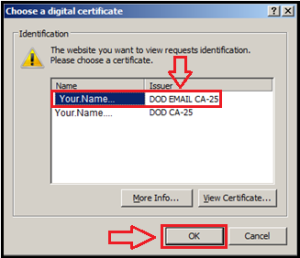Open a web browser and go to: https://web.mail.mil You will see the following screen informing you that you are accessing a U.S. Government Information System. Click “I Accept”. When prompted, be sure to select only your DOD EMAIL certificate. Click “OK”. You will be presented with a second screen. Simply click the link in the center. […]
Posts Categorized: AKO Login
Error akocert.us.army.mil – DoD Root Certificates
An error occurred during a connection to akocert.us.army.mil. The certificate error you are experiencing indicates the DoD certificates need to be installed. Installing the DoD certificates should stop you from receiving errors like the one described. This is the result of a Microsoft Update that has changed how Internet Explorer handles Website Security. DoD Root […]
Submit a Photo for the AKO login page
There is a page within AKO/DKO that has all of the details you would need if you wish to submit a photograph for the AKO/DKO login page/Army feature photo archive. For the instructions on how to submit a photograph go to the following page:https://www.us.army.mil/suite/page/203161 Just follow the instructions on that page, and please ensure you […]
How can I update my Personal Information on AKO?
You can change only certain information within your AKO/DKO account. To change your personal or organizational information within your AKO/DKO account you will need to: Log into AKO/DKO. Click on the ‘My Account’ tab. Click on ‘Account Information’. From there, you will have access to change the information available in your account. There is a […]
Reporting a broken link on AKO
Broken link on the login page or homepage If the broken link is on the login page (also known as the splash page) or on the homepage (the first page you see when you log into AKO/DKO), please contact the AKO/DKO help desk. Broken link on a page within AKO/DKO If this link is located […]
AKO User Search Tool
Are you trying to find another AKO/DKO user? You can use the AKO/DKO ‘People’ search to search for any currently active AKO/DKO account. To get to the ‘People’ search: Log in to AKO/DKO. Click on the ‘People’ button located on the upper right side of the AKO/DKO homepage. Within the ‘People’ search you can search for other […]
Information about Federal Tuition Assistance
Different branches of service vary in their tuition assistance programs: Active Army https://www.goarmyed.com/login.aspx GoArmyEd is the website where all Soldiers on active duty can request Tuition Assistance (TA) online for classroom, distance learning, and eArmyU online courses. The following programs are covered on this site: 9/11 GI Bill Montgomery GI Bill Education Counseling Post-secondary Programs […]
Error: “Your Credentials Could Not Be Verified”
This error is usually seen on a government computer when someone tries to login to a computer that is part of a domain where his/her account has been deleted (or possibly never had an account). This is not the same as an AKO/DKO account, and is not specifically related to AKO/DKO. Here are a few […]
Access to military records online without a CAC
If you are unable to CAC login to view your military records, please use the following steps to obtain/view your military documents: Go to https://www.hrc.army.mil/ Click on ‘My Records’ Notice the AKO Login box, enter your AKO username and password, click Login Click on ‘Reserve Record.’ Click on ‘Documents.’ You should be able to see […]
What is the Certificate Error when I access AKO?
There has always been a certificate warning with regards to the AKO/DKO portal. In IE version 6 this message was a pop-up that gives you details about the certificate and the warning and what it is for; and clicking the ‘yes’ button would simply take you in to the portal. This is the same case […]
AKO Access Rights for Sanctuary Soldiers
Sanctuary Soldiers A Sanctuary Soldier is a Reservist who has achieved 18 or more years of Active Federal Service that moves to Active Duty to complete a 20 year Active Duty obligation. Commonly referred to as the “18 year lock-in,” Reserve Component soldiers that file for Active Duty status after 18 Active Federal Service years […]
AKO Access Security Features
AKO/DKO provides world-class security for online information management, digital document storage and email solutions to more than 2.4 million users. By adopting security industry best practices and standards, and with guidance from DoD and Army CIO/G6, AKO/DKO is one of the best defended information systems in the DoD. AKO/DKO uses two types of two-factor authentication […]
AKO Access After Retiring
Retired Status and AKO/DKO Currently the AKO/DKO maintains unsponsored account statuses for our users who have fully retired from the service of the Army (including Army Reserves, Army National Guard, and Department of the Army Civilians). Users who are eligible for unsponsored DKO accounts that retire must have their accounts converted to a guest status […]
Guest Account Registration
Creating a Guest AKO account A guest account on AKO is one that requires sponsorship from a full account holder. A guest account is limited in its access rights and requires an affirmative action by the full account holder to essentially vouch for the guest’s status as someone authorized to access our system. Guest accounts […]
AKO Password Requirements
When creating a password on the AKO/DKO Portal, certain requirements must be met to maintain the integrity of your account and personal information. Your password has the following restrictions: Passwords are case sensitive It must be at least 10 characters It must contain at least 2 special characters: !@#$%^&*_-+=’:;., It must contain at least 2 […]
Contacting the AKO service desk if you are hearing or vocally impaired
If you need assistance with resetting your AKO/DKO password, you can use the options located on the login page. Check RESETTING MY AKO PASSWORD for further information on the ‘Reset Password’ link. If you require assistance with another area of the portal, or the options will not work for your password, you can submit a trouble […]
Restricted Password Reset Options
CAC restrictions on passwords You are limited to resetting your password to AKO using the external reset process a maximum of five times. After this you must log in to AKO with your CAC to change your password. AKO limits your ability to log in to your account without your CAC. Content holders may restrict […]
Resetting my AKO Password
Military and Civilian CAC holders All Military and Civilian CAC holders are required to reset their password with their CAC to obtain a 150-day password. If you do not reset your password while CAC logged into your account, the password will only be valid for 30 days. There is a maximum limit of 5 times […]
Unsponsored Army Account Registration
How do I register for a Full AKO account? Eligibility If you are a service member with any of the following statuses you are entitled to an account on AKO that does not require sponsorship and has the ability to sponsor other users for accounts as well as other access privileges relating directly to your […]