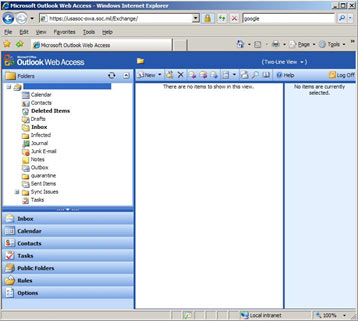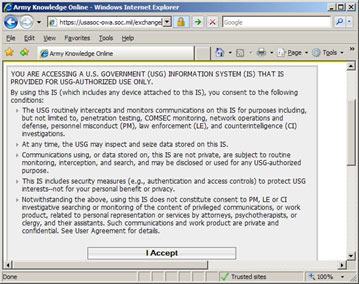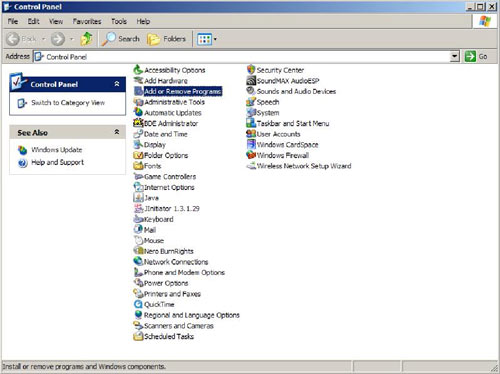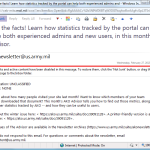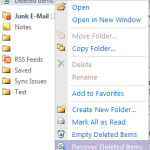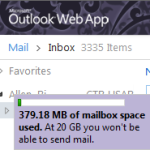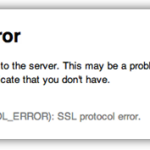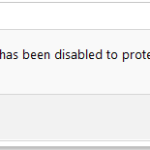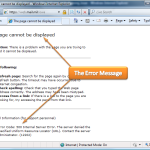Web Access to your Outlook e-mail addresses is available through all account holders. However, certain machines are set up in such a fashion that they do not install properly or specific patches or software could prevent Outlook from utilising itself properly. However, Outlook Web Access will give you that ability. To log into the program […]
Posts Categorized: OWA
OWA (Outlook Web App) with your CAC
Please note when logging in to OWA (Outlook Web App) with your CAC, you will need to select your Email certificate. If the incorrect certificate is selected, you will receive the Ërror 500 Internal Server Error”or “Page Cannot be displayed.” You will also want to ensure that you are entering the OWA address manually https://web.mail.mil […]
DETERMINING WINDOWS VERSION
Microsoft has two pages for determining the version of Windows you are currently running. The links to those pages are listed below. http://support.microsoft.com/kb/310104 – determines what version of Windows you are running such as XP, Vista or 7 http://support.microsoft.com/kb/827218 – assists in resolving if you are running 32-bit or 64-bit versions of Windows software If […]
How to setup OWA to digitally sign and encrypt messages
Setup OWA for digitally signatures and encryption Once you have access to OWA you can set up your security settings to digitally sign and encrypt messages. Click ‘ Options ‘ at the bottom left Outlook Web Access Options Scroll down to ‘ E-Mail Security ‘ and click ‘ Download ‘ Email Security Click ‘ Run […]
ACCESSING OWA ON WINDOWS XP, VISTA, & 7
Logging in to Outlook Web Access (OWA) Logging in to OWA Put your CAC into the smart card reader Go to ‘ https://usasoc-owa.soc.mil/exchange ‘, read the agreement text and if you agree, click ‘ I Accept ‘ Choose your ‘ DoD EMAIL ‘ Digital Certificate and click ‘ OK ‘(left). Then enter your PIN and […]
US Army Special Operations Command OWA and SSL VPN – Users Manual
Install ActivClient 6.x The version of ActivClient that you should install will be dependent upon the OS you are running. Before beginning the ActivClient Install see Warning in section 4. Download ActivClient 6.x While still logged into AKO, open a new tab on your browser then cut and paste the following link into the address […]
OUTLOOK WEB ACCESS (OWA) AND SSL VPN MANUAL
United States Army Special Operations Command (USASOC) Enterprise Information Technology Contract (EITC) The United States Army Special Operations Command (USASOC) Outlook Web Access and Secure Socket Layer (SSL) Virtual Private Network (VPN) Home Users’ Manual provides instructions for installation and configuration of software and hardware necessary for accessing OWA and the USASOC NIPR Network via […]
Software Required for OWA and SSL VPN
To access OWA; In addition to installing Smart Card Reader drivers, you may also be required to install the following software: DoD Install Root 3.13A certificates ActivClient 6.v To access the SSL VPN; you must ensure that the following required software is installed on your computer: Internet Explorer (Version 7 or 8) Java (Version 6) DoD […]
OWA
The Conversion of OWA (Outlook Web Access) to OWA (Outlook Web Apps) The Exchange 2010 witnessed a change in the name of “Outlook Web Access” which became “Outlook Web Apps”. This change was accompanied by a new method of access, having a single inbox for all kinds of emails, instant messages, voice mails and text […]
Enterprise Email: Digitally Signing and Encrypting Email with OWA
Can I digitally sign or encrypt my email in Outlook Web Access? How to Sign & Encrypt Email in OWA Question! I’d like to encrypt my email so only my chosen recipients can read it, or sign the email so recipients can know for sure the email was sent by me. How can […]
Enterprise Email: Spam Email
How can I manage Spam or Junked email in Enterprise Email? There’s legitimate email in my Junk folder! How can I stop these emails from being treated like spam? There are two ways you can tell the Enterprise Email system to bypass spam filtering for a particular address. You can either set it when you […]
Enterprise Email: Spam Email Management
Question! There’s legitimate email in my Junk folder! How can I stop these emails from being treated like spam? Answer! There are two ways you can tell the Enterprise Email system to bypass spam filtering for a particular address. You can either set it when you see a mail has been inadvertently sent to the […]
Enterprise Email: Recover Deleted Items
Question! I had email in my Deleted Items or Junk folder that were accidentally removed! How can I get those back? Answer! Enterprise Email will automatically remove email in your Deleted Items or Junk Mail folder once those emails are 60 days old. You may also remove deleted items from the Deleted Items folder […]
Enterprise Email: Quota and Storage Limits
Question! I’m using Enterprise Email and I want to know what my quota/storage limits are. What will happen when I fill my quota up? Answer! Enterprise Email has two classes of user: Basic and Business. Business Class users have a 4GB limit Basic Class users have a 512MB limit If you ever go over your storage […]
Enterprise Email: Chrome SSL error 107
ERROR You attempt to access Enterprise Email using Chrome and receive an error code 107 Chrome Error 107 If your security settings are incorrect you will see this error Solution! In order to correct this error please enable SSL 3.0 and TLS in your Chrome browser. Click the Wrench Icon Click Options Select ‘Under the Hood’ Click […]
Blocked Links in Enterprise Email
PROBLEM You click a link in your Outlook Web Access and are told that access to the link is “disabled to protect your security.” The Error Screen Clicking some links returns this error Solution! Simply highlight the link as text using your mouse, then copy the text. You will then be able to paste the address […]
Enterprise Email: Other Errors
System Checker PROBLEM If this is your first time trying to connect to Enterprise Email on the machine you’re using and you are having unresolved problems logging in there may be a configuration issue with the machine. Downloading and running the following system check will tell you if your computer is compatible or not. Note If you are […]
Enterprise Email “Unexpected Error”
ERROR This error occurs any time the certificate validation to your computer is refreshed; typically this means any time you have removed your CAC for 15 or more minutes and then logged back in but it may occur in other situations as well. Outlook Web Access has no capability to check for a renewed certificate so you must […]
500 Error / Page Cannot Be Displayed
ERROR This error is the most common one experienced by users of Outlook Web Access, also known as OWA. You will typically see the error after selecting your CAC certificate and before accessing your mailbox. If you see this screen you will have to close every instance of your browser window and relaunch before you can […]
Department of Defense (DoD) Enterprise Email Information Page
Department of Defense (DoD) Enterprise Email Information Page In the coming months, all Army AKO users having a CAC will be migrated to DISA’s Enterprise Email (EE). This means that the AKO accounts will no longer be accessible. DISA will be using Microsoft Exchange and will require 100% CAC use from the Outlook Web App […]