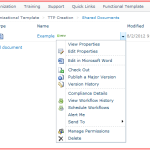An error occurred during a connection to akocert.us.army.mil. The certificate error you are experiencing indicates the DoD certificates need to be installed. Installing the DoD certificates should stop you from receiving errors like the one described. This is the result of a Microsoft Update that has changed how Internet Explorer handles Website Security. DoD Root […]
Posts Categorized: DoD Root Certificates
ActivClient
ACTIVCLIENT 6.2 FREE DOWNLOAD Army Download here Navy Download here Hotfix section Marines First, sign up Here Then go to Here and get the ActivClient software. activclient windows 7 32 bit ActivClient 6.1 (FIXS1012014) activclient 6.1 vista 64 bit ActivClient 6.1 (FIXS1012015) ACTIVCLIENT WINDOWS 8 32 bit – ActivClient 7.0 (FIXS1312024) 64 bit – ActivClient 7.0 (FIXS1312025)
Error code 500 fix
To Fix error code 500 follow these instructions: Use internet explorer. You can not use chrome or other browsers. Browse to Tools > internet options > security >trusted sites > add this site: “https://*.mail.mil“ Click close Go to the “advanced tab”. Go to bottom. Click on the checks for “use SSL 3.0” and “use TLS […]
DISA Enterprise Collaboration Management User FAQ
How can I use DISA’s Enterprise Collaboration Management? Enterprise Collaboration Management DISA’s Content Management is the DoD’s file sharing solution. Using the features found in ECMCS you can upload files, control who may access them, determine an update and reporting chain by using workflows, and restrict file updates to a particular series of Revision numbers. […]
AKO Mail Client: Outlook Express Configuration
Follow the directions below to configure your AKO Webmail to Outlook Express on your local machine. 1. Open Outlook Express 2. Click on ‘Tools’. 3. Click on ‘Accounts…’. 4. Click the ‘Add’ button. 5. Enter your display name. This is the name that will be displayed to users to send mail to. 6. Click on […]
Error: “Page Cannot Be Displayed”
If you receive the error “Page Cannot Be Displayed” (in Internet Explorer) or “Server Not Found” (in Firefox) you can use the following steps to troubleshoot your issue: Check your browser and version for FIPS (Federal Information Processing Standard) compliance. Internet Explorer In IE 6 and 7 open your Tools menu and select Internet Options […]
Page Cannot Be Displayed Error
I’m getting a <Page Cannot be displayed> or <Server not found> error when I try to access AKO. What can I do? If you receive the error “Page Cannot Be Displayed” (in Internet Explorer) or “Server Not Found” (in Firefox) you can use the following steps to troubleshoot your issue: Check your browser and version […]
AKO Mail: Outlook Express Integration
How do I configure my AKO webmail to Outlook Express? Follow the directions below to configure your AKO Webmail to Outlook Express on your local machine. 1. Open Outlook Express 2. Click on ‘Tools’. 3. Click on ‘Accounts…’. 4. Click the ‘Add’ button. 5. Enter your display name. This is the name that will be […]
Outlook 2007 IMAP set up
What settings do I need to configure Outlook 2007 with my AKO/DKO webmail? Follow the directions below to configure your AKO/DKO webmail to Outlook 2007 on your local machine. Open Outlook 2007. Click on ‘Tools’ Click on ‘Account Settings…’. Within the “E-mail” tab, click on ‘New’. Select “Microsoft Exchange, POP 3, IMAP, or HTTP”. Click […]