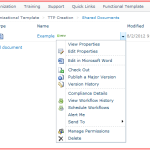The Department of Defense has been taking many different opportunities to improve the standards of communication and integration between soldier and the headquarters. This means that the initiatives like the Enterprise E-Mail have helped put the entire communication between staff and soldiers into a much more lucrative and fluid context. In fact, the Enterprise E-Mail […]
Posts Categorized: DoD
Error code 500 fix
To Fix error code 500 follow these instructions: Use internet explorer. You can not use chrome or other browsers. Browse to Tools > internet options > security >trusted sites > add this site: “https://*.mail.mil“ Click close Go to the “advanced tab”. Go to bottom. Click on the checks for “use SSL 3.0” and “use TLS […]
DISA Enterprise Collaboration Management User FAQ
How can I use DISA’s Enterprise Collaboration Management? Enterprise Collaboration Management DISA’s Content Management is the DoD’s file sharing solution. Using the features found in ECMCS you can upload files, control who may access them, determine an update and reporting chain by using workflows, and restrict file updates to a particular series of Revision numbers. […]
Frequently Asked Questions
Please choose one of the following options for more assistance: For information about what the DoD Root Certificate is and how to install it: WHAT IS THE DOD ROOT CERTIFICATE?. For information on how to reset your password: RESETTING MY AKO PASSWORD. For instructions on how to use your CAC with AKO/DKO: HOW DO I LOG INTO AKO/DKO USING MY CAC?. For information […]
Accounts for non-Army DoD
Eligibility for DoD Users to get DKO accounts Please find the category below that you fall under and follow the instructions. Request DKO users please contact the AKO/DKO help desk for questions you may have about opening an account in DKO. DoD Military and Civilian CAC holders You are eligible for a DKO Joint Unsponsored Account (JUA). You […]
AKO Email Accounts for DoD Enterprise Email Users
Now is the right time to close those Army Knowledge Online (AKO) accounts for those who are also using Department of Defense (DoD) Email Enterprise (EE) due to redundancy. Currently, there are more than 534 provisioned EE email accounts divided into Army, JS, DISA, and EUCOM. The drive behind the initiative to eliminate email accounts redundancy and storage is […]
AKO Webmail Migration to DoD Enterprise Email
Beginning February this year, about 500K Army Knowledge Online (AKO) users will be migrated to DoD Enterprise Email (DEE). These users are currently using their AKO webmail as the primary email. This group is actually the last among the Army groups whose accounts will be migrated to DEE. DoD Enterprise Email http://akoarmymil.com/dod-enterprise-email-dee/ Enterprise Email http://akoarmymil.com/enterprise-email/ […]
AKO Mail Client: Outlook Express Configuration
Follow the directions below to configure your AKO Webmail to Outlook Express on your local machine. 1. Open Outlook Express 2. Click on ‘Tools’. 3. Click on ‘Accounts…’. 4. Click the ‘Add’ button. 5. Enter your display name. This is the name that will be displayed to users to send mail to. 6. Click on […]
Minimum Browser Security Settings
Minimum Browser Security Settings for Accessing DoD Websites On 23 June 2010, AKO converted to using only NIST / NIAP-approved Secure Sockets Layer (SSL) encryption. To ensure access to the Portal, it may be necessary to change individual browser settings. Specifically: Only Internet Explorer 6 (or higher) and Mozilla Firefox browsers support the higher level […]
Error: “Page Cannot Be Displayed”
If you receive the error “Page Cannot Be Displayed” (in Internet Explorer) or “Server Not Found” (in Firefox) you can use the following steps to troubleshoot your issue: Check your browser and version for FIPS (Federal Information Processing Standard) compliance. Internet Explorer In IE 6 and 7 open your Tools menu and select Internet Options […]
Personal and Teams vs. US Army Organizations folders
What is the difference between “Personal and Teams” folders and “U.S. Army Organization” folders? There are two types of top level folders within AKO/DKO. The two types are: Personal and Teams US Army Organization or Community Personal and Teams Folder Most users only have the ability to create a personal and team folders. Personal and […]
Site Map
Site Map allows you to browse all team, community, and organizational pages within AKO/DKO. Also it allows you to search for specific portal pages. The Organizational Sites tab on the Site Map is organized into three top level components: DoD Organizations, Federal Agencies, and Knowledge Networks. Site Map Location You can locate ‘Site Map’ by: Logging […]
403: Access Forbidden
Why am I getting “403: Access Forbidden” and how do I correct it? If you receive an error reading “403: Access Forbidden” you may have a corrupt or invalid file in your temporary internet files. Depending on the browser you’re using the method of clearing your temporary files (cache) can vary. Search your browser’s help files on […]
Joint Unsponsored Account (JUA)
How can I receive a Joint Unsponsored Account (JUA) on DKO? Eligibility for DoD Users to get DKO accounts Please find the category below that you fall under and follow the instructions. Request DKO users please contact the AKO/DKO help desk for questions you may have about opening an account in DKO. DoD Military and […]
Page Cannot Be Displayed Error
I’m getting a <Page Cannot be displayed> or <Server not found> error when I try to access AKO. What can I do? If you receive the error “Page Cannot Be Displayed” (in Internet Explorer) or “Server Not Found” (in Firefox) you can use the following steps to troubleshoot your issue: Check your browser and version […]
AKO Mail: Outlook Express Integration
How do I configure my AKO webmail to Outlook Express? Follow the directions below to configure your AKO Webmail to Outlook Express on your local machine. 1. Open Outlook Express 2. Click on ‘Tools’. 3. Click on ‘Accounts…’. 4. Click the ‘Add’ button. 5. Enter your display name. This is the name that will be […]
Outlook 2003 IMAP set up
AKO also provides an Outlook Connector that can configure your Outlook for AKO Mail, Calendar, and Directory services automatically. For more information on the Outlook Connector please click here (203). The following instructions will guide you on configuring Outlook 2003 for your AKO/DKO mail by hand. 01) In Outlook open your ‘Tools’ menu and select ‘E-Mail Accounts…’ […]
Outlook 2007 IMAP set up
What settings do I need to configure Outlook 2007 with my AKO/DKO webmail? Follow the directions below to configure your AKO/DKO webmail to Outlook 2007 on your local machine. Open Outlook 2007. Click on ‘Tools’ Click on ‘Account Settings…’. Within the “E-mail” tab, click on ‘New’. Select “Microsoft Exchange, POP 3, IMAP, or HTTP”. Click […]
HTML Won’t Display in Webmail
HTML content can no longer be viewed in an email within AKO/DKO webmail. HTML scripts within the body of the email. AKO/DKO webmail is stripping javascript and placing “This message contained javascript which has been removed by AKO/DKO IAW INFOCON level 3 and 4.” in place of the javascript. HTML Attachment AKO/DKO webmail is dropping […]
How do I access the ‘DoD Global Directory Service (GDS)’ site?
DoD Global Directory Service (GDS) is a Department of Defense (DoD) enterprise-wide search engine. It allows DoD personnel names, e-mail addresses, and DoD PKI email encryption certificates to be searchable via the web. GDS pulls information from PKI directories and Designated Data Sources (DDSs) within the Combatant Commanders/Services/Agencies (C/S/As). NOTE: This information is provided as […]